
2021 Mazda Bluetooth
The Mazda Connect Infotainment System lets you keep your eyes on the road and not on your phone. That’s why, when you pair your smart-phone with your vehicle using Mazda Connect you can use many of your smart-phone’s functions through your vehicle. No more handling or looking at the phone while driving.
Power on the phone and ensure Bluetooth is ON. Pairing can only be performed while your Mazda is in park. Also, the pairing process must be performed on screen and cannot be controlled by voice.
To start:
Begin the pairing process on the phone. You may be asked to verify and acknowledge a 6 digit code on both the handset and system during the pairing process.
You can now receive texts through your Mazda as you’ve successfully paired your Mazda with your phone. You can find more helpful tips like this on our website or you can always call us and we’ll be happy to help. Don’t forget to keep your eyes on the road!

![[Facebook]](https://www.mazdaofsouthcharlotte.com/blogs/839/wp-content/plugins/bookmarkify/facebook.png)
![[LinkedIn]](https://www.mazdaofsouthcharlotte.com/blogs/839/wp-content/plugins/bookmarkify/linkedin.png)
![[Twitter]](https://www.mazdaofsouthcharlotte.com/blogs/839/wp-content/plugins/bookmarkify/twitter.png)
![[Yahoo!]](https://www.mazdaofsouthcharlotte.com/blogs/839/wp-content/plugins/bookmarkify/yahoo.png)
![[Email]](https://www.mazdaofsouthcharlotte.com/blogs/839/wp-content/plugins/bookmarkify/email.png)
